
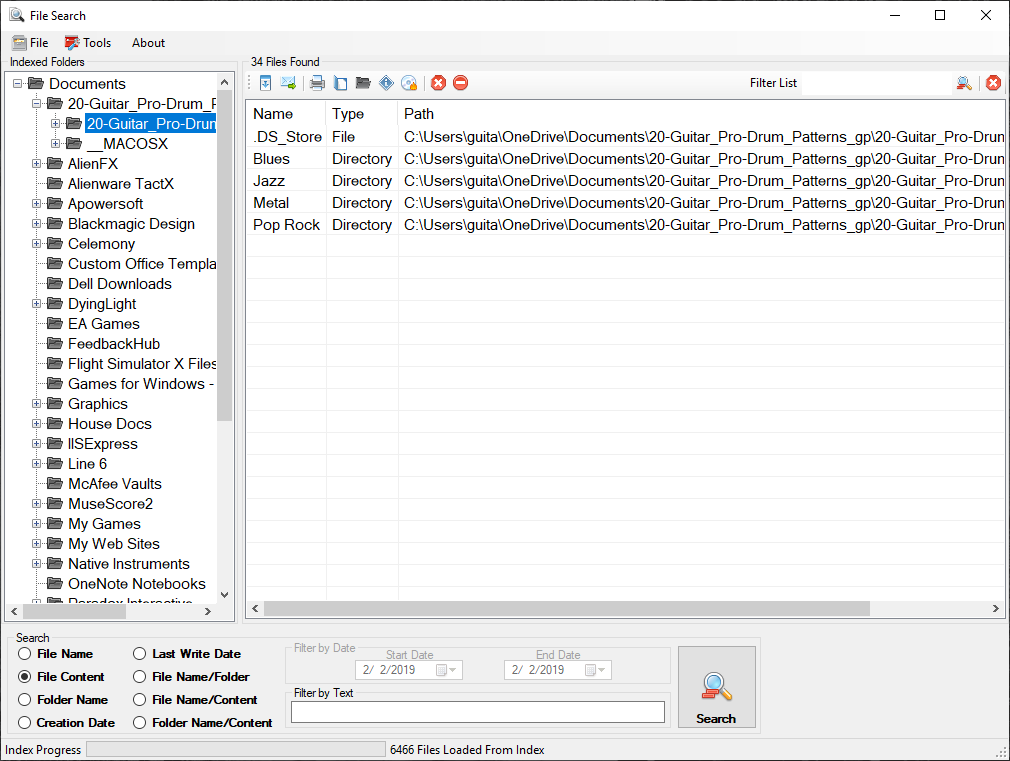
HS File Search is a lightweight utility designed to improve the search function by index any folder, drive, or network drive to make it searchable. Once you create one index it is saved to your user profile, you can now select a new folder or drive to index then when you want switch back to the first one you don't need to re-index the first folder.
Even though the newer versions of Windows come with various tweaks to help make file search simpler, the truth is that there are still some aspects that would need improvement. In fact, the Windows search function continues not to be on par with ones from other operating systems.
Allows you to find files based on different criteriaFollowing a quick and uneventful installation, you are prompted to select the first directory or drive to be indexed. As previously mentioned, the app does not come with restrictions in this sense and hence, you can add local folders that you use for work or network drives that perhaps you share with your colleagues or friends.
The program comes with several types of searches that can in some cases make finding a file with a common name faster. The search criteria can be found in the lower section of the GUI and enable you to build queries based on file name, content, folder name creation date or last write date.
Download, burn, print and access the selected filesThe app packs several features that make it better compared to the standard Windows search, namely the possibility to download the files, burn, print, send them via email, get file info or delete them. These options can be found in the upper menu where the files are displayed.
In the eventuality that your work entails managing multiple types of files from local and network drives or folders, then HS File Search could help you find and manipulate the ones you need faster and in a more organized manner.
Features:- Multiple search options
- Download selected file
- Email selected files
- Print selected file
- Open selected file
- Open selected file location/folder
- Get file information
- Send selected files to CD burner
- Re-Index folders
- Switch between multiple indexed folders
- And more
- .Net Frameworks 4.8.0
- Windows 7 32bit/64bit and up
"HS File Search" has been tested in the Softpedia labs using several
industry-leading security solutions and found to be completely clean of
adware/spyware components.
100% CLEAN Softpedia Award.
Download (.zip)
ALL SOFTWARE ON THIS PAGE IS PROVIDED "AS IS", WITHOUT WARRANTY OF ANY KIND, EXPRESS OR IMPLIED, INCLUDING BUT NOT LIMITED TO THE WARRANTIES OF MERCHANTABILITY, FITNESS FOR A PARTICULAR PURPOSE AND NONINFRINGEMENT. IN NO EVENT SHALL THE AUTHORS OR COPYRIGHT HOLDERS BE LIABLE FOR ANY CLAIM, DAMAGES OR OTHER LIABILITY, WHETHER IN AN ACTION OF CONTRACT, TORT OR OTHERWISE, ARISING FROM, OUT OF OR IN CONNECTION WITH THE SOFTWARE OR THE USE OR OTHER DEALINGS IN THE SOFTWARE.
If you are feeling generous and would like to help support our free software please click the button below to donate. Donate