
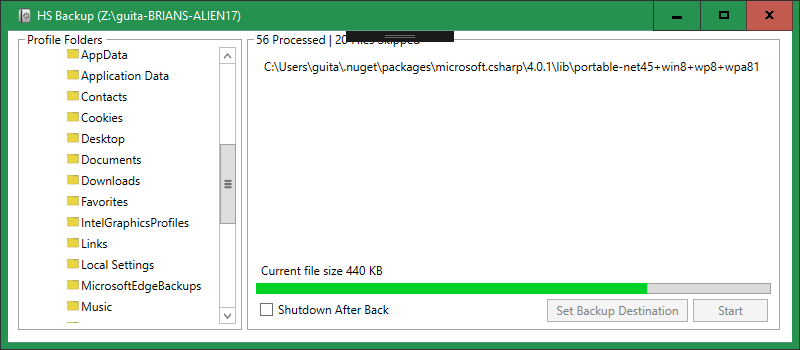
HS Backup Creates a backup of the user profile for the currently logged-in user in a destination of your choice, allowing you to keep profile data safe.
Every user that logs in to a computer has a custom user profile created in the "Users" folder. From the desktop's appearance to the installed applications, Windows can store different settings for all the user profiles, allowing everyone using the same PC to build a personalized working environment.
Migrating to another computer requires you not just to install Windows, but also take the time to customize the workspace once more. And it is well known that it takes a considerable amount of time to do so. Creating a backup of the user profile and moving it to the new workstation allows you to avoid such a tedious task.
Although the operating system comes with options that enable you to perform profile backup without using a third-party application, it's good that there are alternatives out there. HS Backup is one of them.
Can shut down the PC when doneHS Backup makes it possible for you to backup the profile data of the currently logged-in user. Carrying out such a task requires nothing more than a one-window interface where the backup progress can be monitored. While the interface might seem a bit rudimentary to you, what's important is that HS Backup does its job as advertised.
To use HS Backup, you should start by setting the destination directory. HS Backup enables you to browse to any location on your computer, as well as portable drives or network folders. The backup can take more or less time, depending on the size of the user profile. On the bright side, HS Backup features an option that, when ticked, can send a shutdown signal to the PC once the backup is complete. In other words, you can leave HS Backup working to carry out its task during nighttime, for instance.
Backup your user profileWith a sole function and a plain interface, HS Backup is an application that does nothing more than create a copy of the currently logged user's profile to a destination of your choice. Moving the data to the new PC is completely up to you.
Backup FAQ
The first backup you run will take sum time to complete this also depends on the amount of files in your user profile. After the first backup has run each subsequent backup will run much faster because only new and updated files are backed up.
-
Here's sum of the folders that will get backed up.
1. Desktop
2. Documents
3. Pictures
4. Music
5. Videos
6. APP Data and more
"HS Backup" has been tested in the Softpedia labs using several
industry-leading security solutions and found to be completely clean of
adware/spyware components.
100% CLEAN Softpedia Award.
- Version: 1.0.4
-
Requirements:
1. Windows 7 64bit and up
2. .Net Frameworks 4.8
-
Last Updated: 8/23/2020
1. HS Backup now skips OneDrive folder.
Download (.zip)
ALL SOFTWARE ON THIS PAGE IS PROVIDED "AS IS", WITHOUT WARRANTY OF ANY KIND, EXPRESS OR IMPLIED, INCLUDING BUT NOT LIMITED TO THE WARRANTIES OF MERCHANTABILITY, FITNESS FOR A PARTICULAR PURPOSE AND NONINFRINGEMENT. IN NO EVENT SHALL THE AUTHORS OR COPYRIGHT HOLDERS BE LIABLE FOR ANY CLAIM, DAMAGES OR OTHER LIABILITY, WHETHER IN AN ACTION OF CONTRACT, TORT OR OTHERWISE, ARISING FROM, OUT OF OR IN CONNECTION WITH THE SOFTWARE OR THE USE OR OTHER DEALINGS IN THE SOFTWARE.
If you are feeling generous and would like to help support our free software please click the button below to donate. Donate